|
|
DesDial |
What DesDial Does:
It's an Android app to automate and simplify steps needed to call India using pinless calling cards using your cellphone (e.g. Raza, Reliance etc.) It is similar to some of the proprietory one-click apps, but does not tie your contacts to a particular provider, offers complete flexibility in dialin numbers and has lot more options to import/export/edit contacts.Getting Started:
Starting the App: Use the icon on the screen or use Application launch menu as usual
Configuring before first use: Click the menu button on the phone, the main menu will be presented as shown here, choose preferences tab, which will present the following screen.
- Standard Dial In: Choose a Dial in from Standard dial-in by touching option 1 shown above (At this point it offers Raza, Reliance )
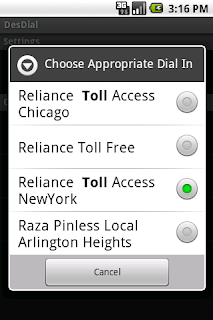
- Custom Dial-in: First check custom dial-in button labeled #2 shown above then enter custom dial in number as shown below

- Call: Touch the button labeled 4 shown below to call.
- Edit a number: Start editing the phone number by clicking the text-box labeled 5, upon which the number pad (region labeled 6 below) will appear

- Editing Contacts: Click the menu button of your phone and touch the Contacts button #7 on the menu as shown below to get editing options shown below

Rohan
was here!


No comments:
Post a Comment